android界面开发中有两种实现tabhost的方式:一种是使用android自带的FragmentTabHost,另外一种是使用actionbarsherlock来实现。下面分别备份下两种的实现方式。
CONTENTS
github:
【 https://github.com/cstriker1407/android/tree/master/HelloLibABS 】
备注:
代码比较乱,里面有很多功能。
Android自带的FragmentTabhost:
activity_second.xml文件:
<?xml version="1.0" encoding="utf-8"?>
<LinearLayout xmlns:android="http://schemas.android.com/apk/res/android"
android:id="@+id/base"
android:layout_width="match_parent"
android:layout_height="match_parent"
android:orientation="vertical" >
<android.support.v4.app.FragmentTabHost
android:id="@android:id/tabhost"
android:layout_width="match_parent"
android:layout_height="wrap_content" >
<FrameLayout
android:id="@android:id/tabcontent"
android:layout_width="0dp"
android:layout_height="0dp" />
</android.support.v4.app.FragmentTabHost>
</LinearLayout>
SecondActivity.java文件:
public class SecondActivity extends SlidingFragmentActivity
{
private FragmentTabHost tabHost;
@Override
public void onCreate(Bundle savedInstanceState)
{
super.onCreate(savedInstanceState);
setSlidingActionBarEnabled(false);
setContentView(R.layout.activity_second);
setBehindContentView(R.layout.activity_leftmenu);
SlidingMenu sm = getSlidingMenu();
sm.setBehindWidth(300);
sm.setTouchModeAbove(SlidingMenu.TOUCHMODE_FULLSCREEN);
//从这里开始为tabhost的使用。上面为slidmenu的demo
tabHost = (FragmentTabHost)findViewById(android.R.id.tabhost);
tabHost.setup(this, getSupportFragmentManager(), R.id.base);
tabHost.addTab(tabHost.newTabSpec("left").setIndicator("dd"),LeftFrag.class, null);
tabHost.addTab(tabHost.newTabSpec("right").setIndicator("xx"),RightFrag.class, null);
}
}
备注:
1)FragmentTabHost和FrameLayout的id必须设置为如上id,不能修改。
2)tabhost作者没有实际使用过,只是备份下最简单的实现方式。
actionbarsherlock:
activity_third.xml:
<?xml version="1.0" encoding="utf-8"?>
<LinearLayout xmlns:android="http://schemas.android.com/apk/res/android"
android:layout_width="match_parent"
android:layout_height="match_parent"
android:orientation="vertical" >
<FrameLayout
android:id="@+id/frame"
android:layout_width="match_parent"
android:layout_height="match_parent" >
</FrameLayout>
</LinearLayout>
ThirdActivity.java:
public class ThirdActivity extends SherlockFragmentActivity implements TabListener
{
@Override
public void onCreate(Bundle savedInstanceState)
{
super.onCreate(savedInstanceState);
setContentView(R.layout.activity_third);
getSupportActionBar().setDisplayShowTitleEnabled(false);
getSupportActionBar().setDisplayShowHomeEnabled(false);
getSupportActionBar().setNavigationMode(ActionBar.NAVIGATION_MODE_TABS);
ActionBar.Tab newTab = getSupportActionBar().newTab();
newTab.setText("left");
newTab.setTabListener(this);
getSupportActionBar().addTab(newTab);
ActionBar.Tab newTab2 = getSupportActionBar().newTab();
newTab2.setText("right");
newTab2.setTabListener(this);
getSupportActionBar().addTab(newTab2);
}
@Override
public void onTabSelected(Tab tab, FragmentTransaction ft)
{
if (tab.getText().equals("left"))
{
ft.replace(R.id.frame, new LeftFrag());
}
if (tab.getText().equals("right"))
{
ft.replace(R.id.frame, new RightFrag());
}
}
@Override
public void onTabUnselected(Tab tab, FragmentTransaction ft)
{
}
@Override
public void onTabReselected(Tab tab, FragmentTransaction ft)
{
}
}
备注:
1)作者当前并没有实际使用tabhost,这里只是备份下最简单的使用方式。
附上demo的几张截图:
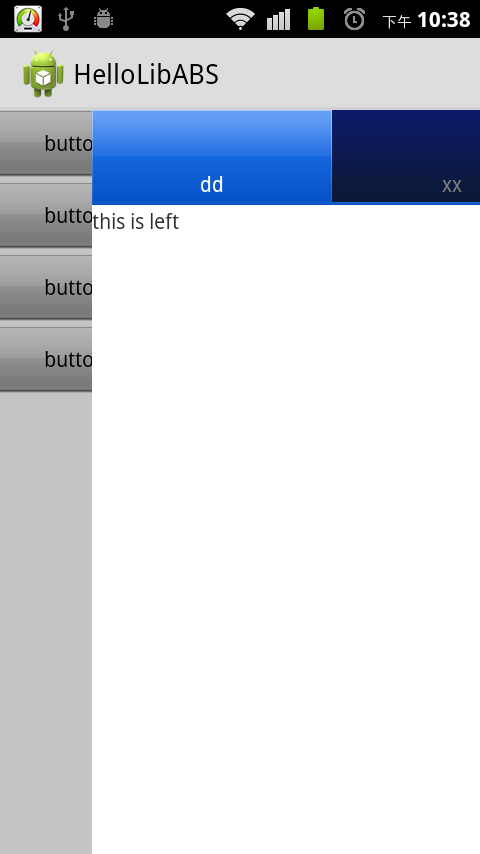

更新:
如果actionbarsherlock支持tabhost,那么android自带的actionbar应该也可以支持tabhost,作者没有做过实现,不过猜想API应该和sherlock差不多。
发表评论