一般我们都希望在blog中增加访客统计地图,做到这个很简单。下面备份如下:
CONTENTS
1)登陆【 http://www.revolvermaps.com/ 】
在网站的下部有几个链接:
You are invited to choose a widget and add it to your page in just a few steps:
→ Get the Standard Version, the globe as shown above
→ Get the Mini Globe, a globe optimized for small sizes
→ Get the Plain Version, a 2D map
→ Get the Button, a very small globe
→ Get the 24 Hours Chart, displays the visits over the last 24 hours
2)根据自己的需要选择不同的链接。
比如我选择了standversion,选择好了不同的样式,网站会自动生成js代码,如下图: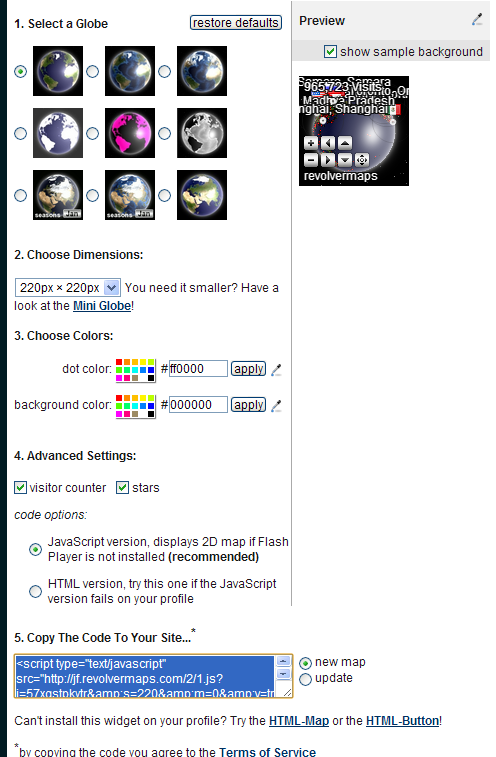
3)将js拷贝到小工具里。
进入wordpress管理页面,选择 外观=》小工具,将“文本”拖动到右侧指定位置,然后将js拷贝到文本的内容里,就完成了。如下图: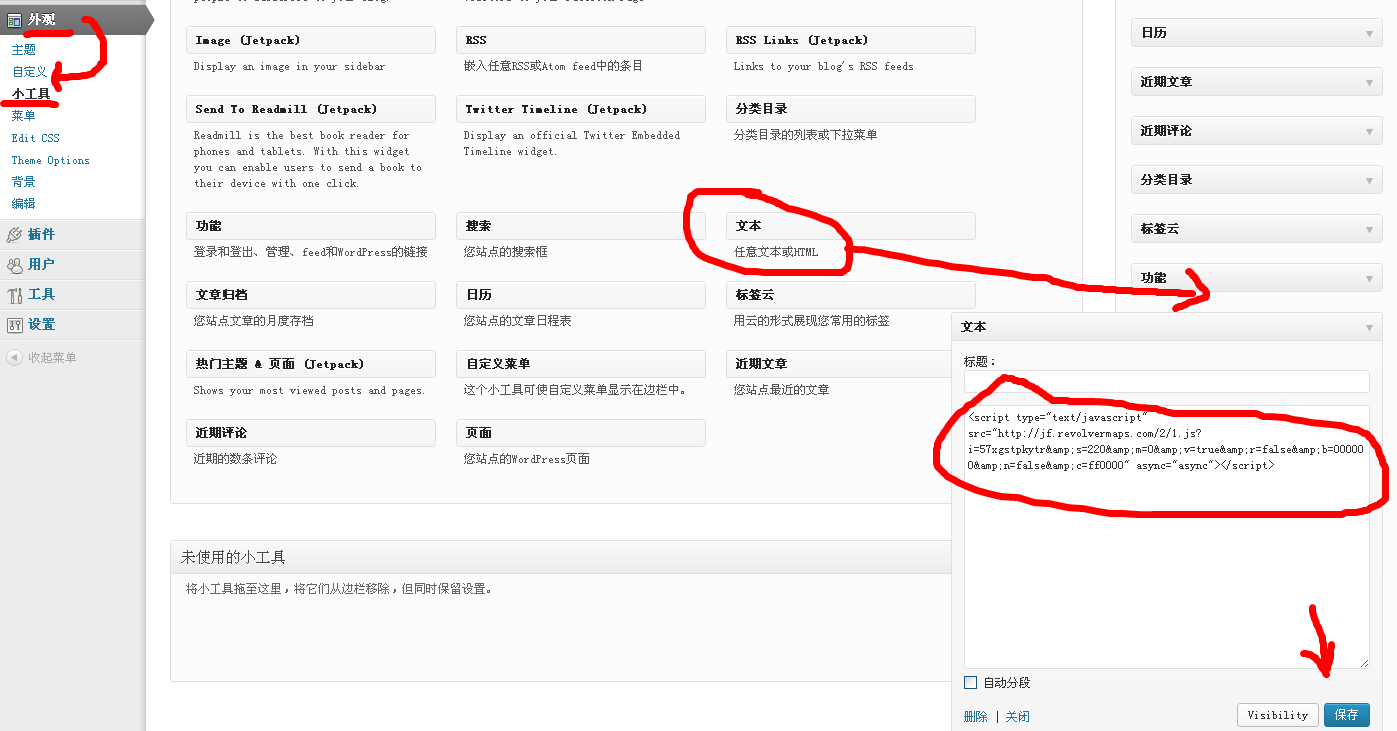
4)FAQ
Revolver Map有详细的FAQ,大家可以参考【 http://www.revolvermaps.com/?target=faq 】
发表评论