根据前面的两篇笔记,我们就可以实现将温度自动上传到yeelink的功能。这里简单的备份下代码吧。
参考
【 http://116.62.110.235/blog/yeelink-note-registration-and-api/ 】
这里新建一个传感器,ID为12974,将温度传感器连接到树莓派上之后,我们就可以运行这个python脚本了,
需要注意的是作者的树莓派的版本为 【 3.2.3 】,里面的 【 urllib.request.Request();】构造函数和【 3.3.4 】不同,需要修改下之前的脚本才可以。
import urllib.request
import re;
def addKeyToHeader(req):
req.add_header("U-ApiKey","xxxx");
def httpPost(str, data):
req = urllib.request.Request(str);
addKeyToHeader(req);
req.data = data.encode(encoding="utf-8");
r = urllib.request.urlopen(req);
print(data);
if __name__ == "__main__":
print("GetTempture:");
fp=open("/sys/bus/w1/devices/28-00000396afcb/w1_slave","r");
alllines=fp.readlines();
fp.close();
tempture = re.search(r"t=[0-9]{3,}", alllines[1]);
tempture = tempture.group(0);
tempture = tempture[2:];
httpPost("http://api.yeelink.net/v1.0/device/8060/sensor/12794/datapoints","{\"value\":" + str(int(tempture)/1000) + "}");
运行方法:
pi@raspberrypi ~ $ python3 UploadTempture.py
GetTempture:
{"value":19.062}
yeelink截图如下:
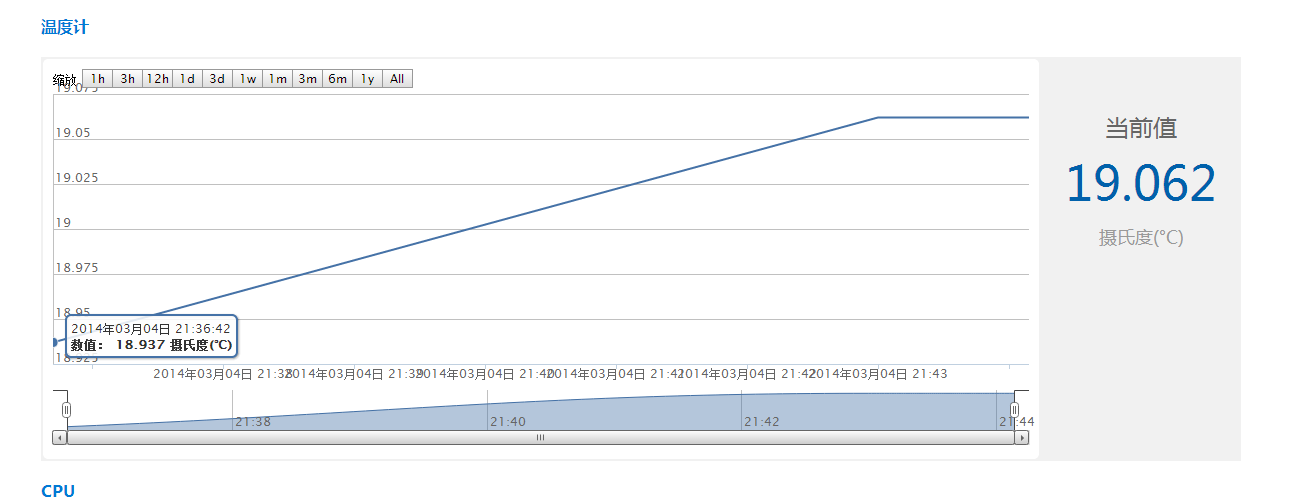
由于作者的树莓派不是一直连接电源,而且温度传感器也不是一直连接到树莓派上的,就不进行定时任务了,如果要进行定时任务,可以参考笔记 【 http://116.62.110.235/blog/common-commands-for-linux-backups-crontab/ 】
发表评论